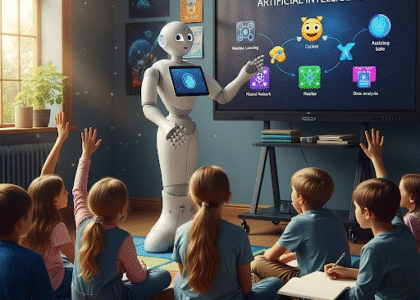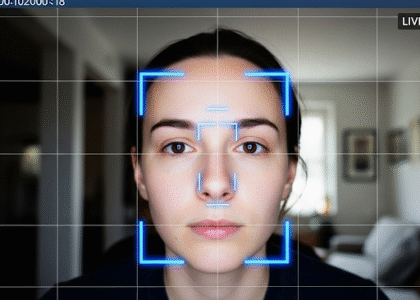Overview: Easily add voice output to your Python apps. This is an offline solution — no internet required.
Use Case: Ideal for robotic interfaces, kiosk announcements, or offline alert systems.
Libraries Used:
pyttsx3(offline TTS)
Installation:
pip install pyttsx3Working Code:
import pyttsx3
engine = pyttsx3.init()
engine.say("Hello, this is ABC AIR speaking.")
engine.runAndWait()Editor Tip: Use VS Code for best output display or Thonny if you’re on Raspberry Pi.
Try Online: Run on Trinket.io